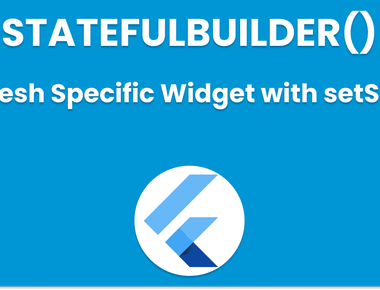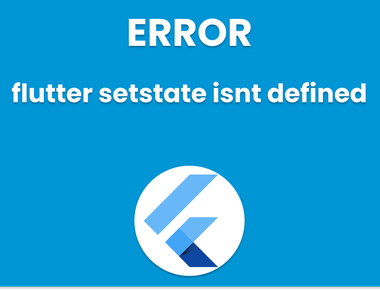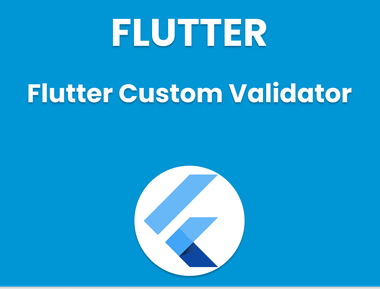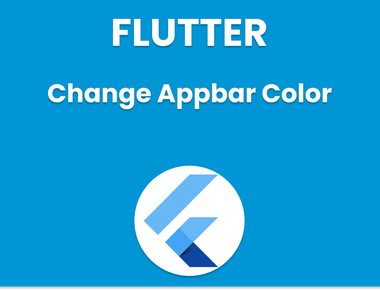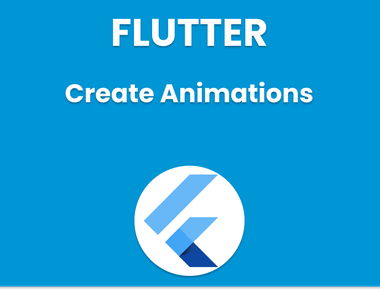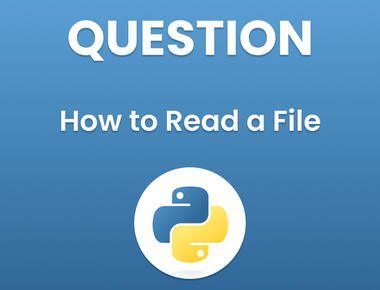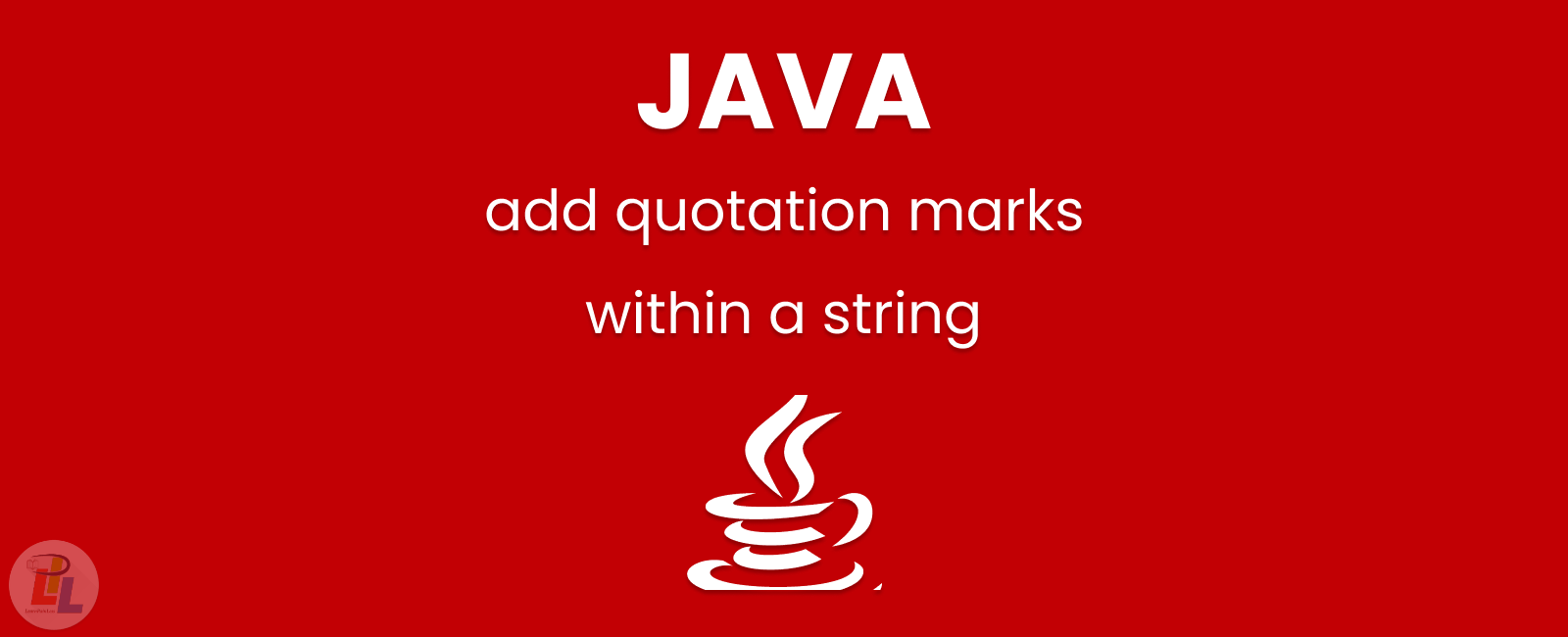
Adding quotation marks within a string in Java is a common task that many programmers encounter. Quotation marks are essential to enclose text strings in Java, but there are times when you need to include a quotation mark within a string. In this article, we’ll discuss how to add quotation marks within a string in Java and provide some best practices for using quotation marks in your code.
First, let’s look at how to add a single quotation mark within a string in Java. To do this, you need to escape the quotation mark by adding a backslash \ before the quotation mark. Here’s an example:
String example = "He said, \"Hello World!\"";
In this example, we’re using the escape character \ to add a quotation mark within the string. When you run this code, the output will be:
He said, "Hello World!"
It’s important to note that if you forget to escape the quotation mark, you’ll get a compile error.
Next, let’s look at how to add double quotation marks within a string in Java. Double quotation marks are used to enclose a string, so if you want to include double quotation marks within a string, you need to use the escape character \ twice. Here’s an example:
String example = "She said, \"\"Hello World!\"\"";
In this example, we’re using the escape character \ twice to add double quotation marks within the string. When you run this code, the output will be:
She said, ""Hello World!""
It’s important to note that if you only use the escape character once, you’ll get a compile error.
Now that you know how to add quotation marks within a string in Java, let’s discuss some best practices for using quotation marks in your code. Here are a few tips:
- Use single quotation marks for char literals - When you need to represent a single character in Java, use single quotation marks (”).
- Use double quotation marks for string literals - When you need to represent a string of characters in Java, use double quotation marks ("").
- Use the String.format() method to format strings - The String.format() method provides a convenient way to format strings using placeholders and variables.
- Use StringBuilder or StringBuffer for concatenation - When you need to concatenate strings in Java, use the StringBuilder or StringBuffer classes instead of the + operator.
By following these best practices, you can write cleaner, more readable code that’s easier to maintain.
In conclusion, adding quotation marks within a string in Java is a simple task that can be accomplished by using the escape character \. We also discussed some best practices for using quotation marks in your code. By following these best practices, you can write better code that’s easier to read and maintain.
Subscribe to our newsletter!
Quick Links
Legal Stuff
Social Media